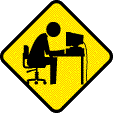Welcome to the PCTechTalk Support Page.
PCTechTalk was born with one specific idea in mind. Helping people get the most out of their computer systems. Our members can easily ask computer questions or discuss any computer problems they're having. If you're not already a member, click on the word join and a blank email message will automatically open. Just click on your email program's Send button it to start your subscription. Not only will you learn a ton about how to fix those annoying headaches your computer likes to share with you, you'll also learn more about about how to get the most out of the programs you use everyday.
To subscribe or make subsequent changes to your email settings, just enter your email address, choose the setting in the drop down box and click on the Go button. You need to already be a member to use any setting other than Subscribe.
While some members may experience difficulty getting around the FreeLists web site (it's not as intuitive as it could be), there are others that simply don't have web access (such as those using PIMs and cell phones for their email needs). For this reason, here's how to manually change your PCTT subscription settings using nothing more than an email message (it's the same concept as using PCTechTalk-subscribe@yahoogroups.com to sub to the old list). Using the email methods below, there's no need to worry about logins/passwords (one of the benefits of Freelists is that there is no need to login to make changes to email settings or having to sort through a list of commands that are not list specific as this has proven to be too difficult for some).
The proper syntax for these commands would be:
To send messages to the group:
pctechtalk@freelists.org
To contact the list owner/moderators directly:
(they are the only ones who will receive the message)
pctechtalk-moderators@freelists.org
To Subscribe to the group:
(send this link to a friend who wants/needs to join the list)
pctechtalk-request@freelists.org?Subject=subscribe
All they'll need to do is to click on the Send button with this one.
OR
pctechtalk-request@freelists.org
They'll need to type in the word "subscribe" (without the
quotes) in the Subject field with this one.
To Unsubscribe from the group:
pctechtalk-request@freelists.org?Subject=unsubscribe
(a clickable preaddressed unsubscribe link)
OR
pctechtalk-request@freelists.org
with the subject of "unsubscribe" (without the quotes)
To switch to Digest mode:
pctechtalk-request@freelists.org
with the subject of "set digest" (without the quotes)
To return to Individual Emails from Digest mode:
pctechtalk-request@freelists.org
with the subject of "unset digest" (without the quotes)
To receive Both Individual Emails and Digest at the same address:
pctechtalk-request@freelists.org
with the subject of "set digest2" (without the quotes)
(handy for those who like to keep digests for reference and be able to
read the individual emails as they are sent)
To return to Individual Emails from Digest2 mode:
pctechtalk-request@freelists.org
with the subject of "unset digest2" (without the quotes)
To set to No Mail/Vacation mode:
pctechtalk-request@freelists.org
with the subject of "set vacation" (without the quotes)
Be advised freelists has an automatic vacation return that is set for 14
days after a "set vacation" command is received.
To return to Individual Emails from Vacation mode:
pctechtalk-request@freelists.org
with the subject of "unset vacation" (without the quotes)
Other helpful email commands:
pctechtalk-request@freelists.org?Subject=info
Provides a copy of the list info file (once you have set it up)
This can be used for general email commands or FAQ or any information you
feel is necessary/helpful
pctechtalk-request@freelists.org?Subject=stats
You will get a list of all the flags currently set on your account (your
email settings) as well as recent posting information such as how many
posts you have submitted and list traffic your posts have created.
This is especially useful to verify that subscription changes have taken
effect.
Also helpful is:
ecartis@freelists.org
with a subject of "lists".
A list of lists hosted by the server will be returned to you. This
is very helpful to find other lists you may want to subscribe to.
ecartis@freelists.org
with a subject of "which".
You will receive a list of Freelists lists to which you are currently subscribed.